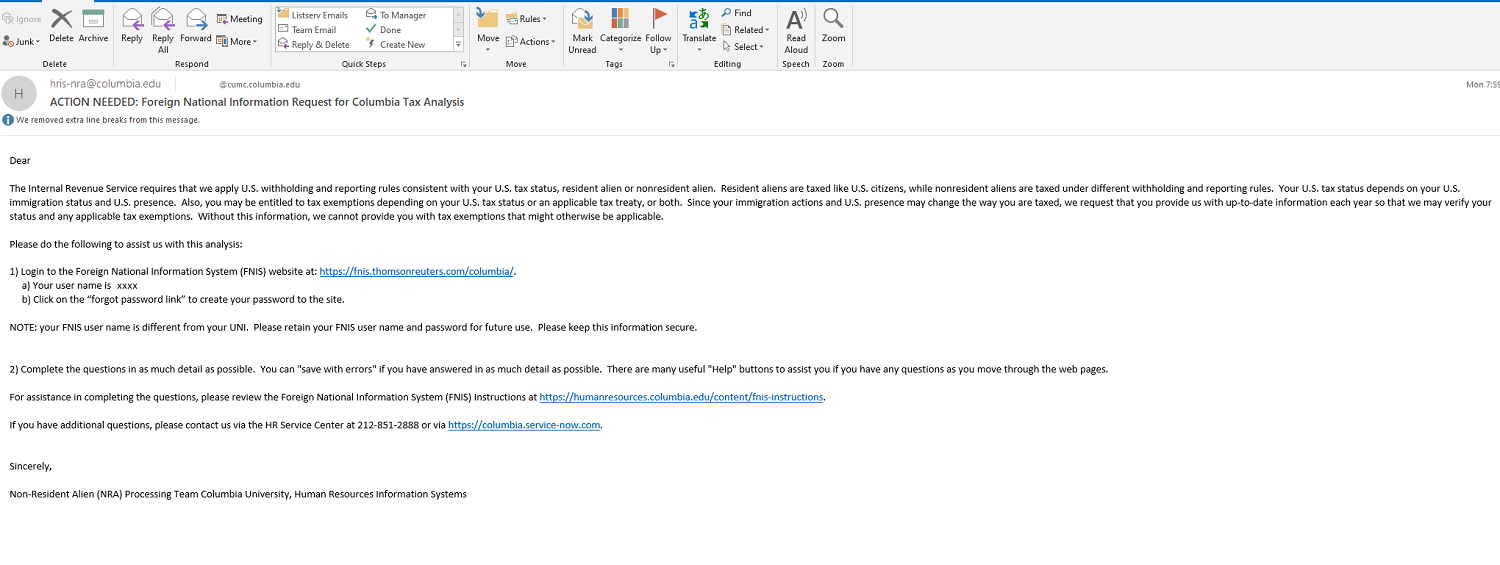Foreign National Information System (FNIS)
The purpose of the Foreign National Information System (FNIS) is to determine a foreign individual's tax status (nonresident alien or resident alien) and whether tax exemption or treaties are available. You will receive (or may have already received) an email from [email protected]*. This email will contain a link, username, and instructions to access the FNIS site.
*Please do not respond to the email. The inbox is not monitored. For questions, call the HR Service Center at 212-851-2888 or submit a ticket via columbia.service-now.com.

Information entered in FNIS is secure and will be used for tax purposes only.
Steps to complete your FNIS record
- Log into the FNIS portal. Your username will be in the email from [email protected] (this is NOT your UNI). You'll first have to create a password before signing in.
IMPORTANT: If you choose to enter your email address when filling out the form, be sure to use the same email address that email came to. If you use any other address, you will not receive emails from the system.
- Enter your information in FNIS. Use this job aid to help guide you in completing the form. Make sure to go through all 6 pages in FNIS.
- Submit data/update information if necessary. You'll receive a confirmation email that your form was submitted. The tax analysts will review your form. If more information is needed, you'll receive another email requesting the information. Once your form is approved, you will receive an email confirming approval.
REMINDER: To be eligible for tax treaty benefits, you must currently reside in the United States.
See below for the example email you will receive from the system.