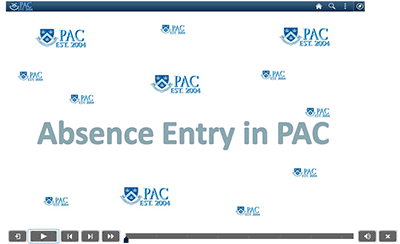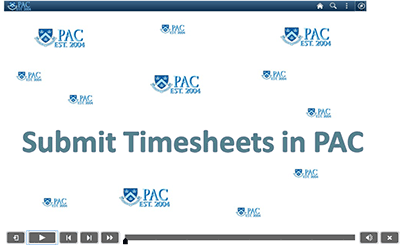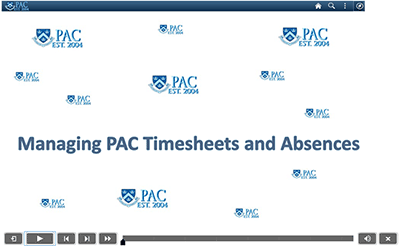Time and Attendance
Each department is responsible for maintaining records of actual time worked for Hourly Officers and Support Staff members and for maintaining records of days off for all Officers. These records must be maintained and used by the department to determine overtime pay for Hourly Officers and Support Staff and to verify labor costs, sick leave, personal days and vacation allowances for both Support Staff and all Officers. All time and attendance records are subject to examination and must be kept for at least six years.
Reporting
2023-2024 Tracking Time-off Forms:
Note: Since there is now only one University holidays calendar, there is a universal time-off-tracker for full-time and part-time officers.
2022-2023 Tracking Time-off Forms:
- Full-time Officers Time-Off Tracker - University and Non-Clinical Services
- Part-time Officers Time-Off Tracker - University and Non-Clinical Services
- Full-time Officers Time-Off Tracker - Clinical Services
- Part-time Officers Time-Off Tracker - Clinical Services
See Time & Attendance Instructions for employees
(Revisions coming soon)
Each school and department is required to submit an annual statement of the accrued vacation and personal time for every person who is entitled to those benefits. The annual submission must include accrued balances for all Officers of the Libraries, Officers of Administration and Support Staff as of July 1 each calendar year.
For more information, See Vacation Balances and Organizational Charts
Time & Attendance
General Guidelines
Officers can request the following absence types.
- Vacation: Used for vacation (taken in whole or half days only)
- Personal: Used for personal time off (taken in whole or half days only)
- Sick: Used for illness (taken in whole or half days only)
- NY Safe/Sick: Used for employee’s medical appointments and the care of an ill family member (taken in hours only)
- Jury Duty: Used when you must report for jury duty (taken in whole days only)
- Bereavement: Used for the death of an eligible family member (taken in whole days only)
Absence Types that Accrue and Their Usage
Vacation
Full-time officers accrue vacation on a fiscal year bass; that is from July 1 through June 30. Vacation earned in one fiscal year must be scheduled, approved and used by the end of the following fiscal year. Vacation is earned at the rate of 2 days per completed calendar month of employment up to a maximum of 23 days per fiscal year. The 23rd day is earned at the end of the fiscal year; that is, June 30. After 20 or more years, full-time officers earn vacation at the rate of 2.33 days per completed calendar month up to a maximum of 28 days per fiscal year.
Notes:
- For more details on leaves of absence and accrued days, please see the Paid Vacation Policy.
- The salary continuation period for an officer on a documented disability leave of absence includes any paid holiday that may occur during the period of disability. An officer is not paid for holidays that occur during an unpaid leave of absence.
- An officer forfeits any vacation days not used by the end of the fiscal year following the fiscal year in which they were accrued. This means that an officer cannot carry more than 23 vacation days (28 vacation days after 20 years) over into a new fiscal year.
Personal Days
Full-time Officers earn personal days (or "floating holidays") at a rate of one day for every four months of completed service, beginning from their date of hire. The days must be used within 12 months of earning them.
Note: Personal days do not accumulate; you must use personal days within 12 months of them being earned. An officer forfeits any personal day not used by the end of 12 months from when it was earned. For example, if on March 31st there is a 3-day personal balance (University holiday calendar) and the officer will accrue another personal day in April, the balance remains at 3 and thus forfeiting the 4th day (if it was not used by the end of March).
Absence Types that Do Not Accrue and Their Usage
Medical Leave of Absence (Sick Leave)
Full-time officers are entitled to salary continuation of up to a combined maximum of six (6) months pay during any 12 month period when the extended absence is caused by medically documented illness or injury. Upon exhaustion of six (6) months salary continuation, an officer must be back at work for at least 12 months before becoming eligible for additional salary continuation.
Jury Duty and Bereavement
Visit University Policies for information on the entitlement and usage of these and other absence types.
Absence Types
Support Staff employees can request the following absence types:
- Vacation: Used for vacation (taken in hours)
- Personal: Used for personal time off (taken in hours)
- Sick: Used for illness ( taken in hours)
- NY Safe/Sick: Used for employee’s medical appointments and the care of an ill family member (taken in hours)
- Jury Duty: Used when you must report for jury duty (must be taken in whole days only)
- Bereavement: Used for the death of an eligible family member (must be taken in whole days only)
- Marriage: Used in the event of marriage. Union 1199 employees only
- Birth/Adoption: Used in the event of a birth/adoption of a child. Union 1199 employees only
Absence Types that Accrue
Union Support Staff: Sick leave, personal days and vacation accruals and entitlements for union support staff vary depending on the Collective Bargaining Agreement (CBA). The respective CBA should be consulted for more information.
Non-Union Support Staff: For more information on vacation and personal day accruals for non-union support staff employees, see the Vacation, Holidays & Personal Days page in the "Time Away From Work" section of the toolkit. For more information on sick leave, see the Sick Time page.
Absence Types that Do Not Accrue
- Jury Duty and Bereavement
- Marriage, Birth/Adoption for Union 1199 Employees only
For policy information on the entitlement and usage of these and other absence types:
- Union Support Staff: Refer to the respective Collective Bargaining Agreement (CBA) for information on these entitlements and their usage.
- Non-Union Support Staff: Refer to the Vacation, Holidays & Personal Days page in the Time Away From Work section of the toolkit.
Managing Hours for Short-Term Casual Employees
Short-term casual employees are limited to 560 hours or 4 months, whichever comes first, in a 12-month period. All non-student casual employees will be terminated automatically on the bi-weekly payroll date immediately following the employee reaching the 4-month/560-hour limit.
They are required to keep track of time worked using the Bi-Weekly Casual Time Sheet or by entering time into PAC electronic timesheets. Completed paper timesheets must be collected and entered into the FFE Time Collection module to create payroll time entries for casual employees. Paper timesheets must be kept on file by the home department. For more information and instructions on using FFE, please refer to the Payroll website. For more information and instructions on using PAC Timesheets, please refer to the PAC Time and Absence Management.
To assist you in determining when a casual employee is reaching the work limit in a 12-month period, the Casual 560 Hours Report is emailed monthly and includes all casual employees who have worked 420 hours or more.
If a casual employee works past his or her termination date, the department must submit the request for final pay on a time entry form with a note that this is final pay for work completed from [relevant date] to [relevant date]. Only one final paycheck will be issued. The employee will remain terminated.
Please note: All short-term casual employees must be paid based on the number of hours worked and an hourly rate. Lump-sum payments are not allowed.
Time Entry Form
The Time Entry Form is used in rare situations where time for an employee cannot be submitted via FFE or another approved time entry system. Use the time entry form when a new casual employee does not appear in FFE, although the Template-Based Hire electronic form/paperwork has been sent to the HRPC and the employee needs to be paid for their work. For more information, see the Time Entry Form page in the Managing Pay section of the toolkit.
Select an Officer Time-Off Tracking Form Method
This option is for departments not using PAC Time and Absence. When setting up officer time-off tracking forms, you have the following options:
Print-outs — In this method, the officer prints out the tracking form at the end of each month, and you would initial and date your approval by hand. You could check each successive month's printout against the one from the month before. You would sign the final (June) tracking form.
- Advantages: Minimal set-up.
- Disadvantages: The need to keep a paper file of the sheets.
Folder on a shared drive — In this method, you place all officers' tracking forms in one shared folder on the Central Server, restricting access of each form to the appropriate officer and authorized supervisors.
- Advantages: There is only one file for each officer. You only need to print out the tracking form once a year to sign it
- Disadvantages: Set-up can be complicated. You may want to discuss this option with your department's IT specialists
Setting Up the Officer Time-Off Tracking Form
Complete the top section of information including:
- the officer's name
- the officer's department
- the officer's hire/seniority date. Usually, the hire and seniority date are the same; if not, please contact HR for guidance about which to use
- the officer's vacation days carry-over from the previous fiscal year. This should not be more than 23 days (or, if the officer has been at Columbia 20 years or more, 28 days)
- the officer's personal days carry-over from the previous fiscal year. This should not be more the number of personal days indicated on the holiday calendar for the prior year.
Check the summary area for accuracy. The sheet automatically fills in the following information:
- Carry-over vacation and personal days, which appear in the July cell of the starting balance rows
- Vacation and personal days earned each month, which appear in the Plus Days Earned rows. It allots 2 vacation days per month (1 in June for officers with more than one year of employment) for officers with less than 20 years of employment; 2.33 vacation days per month for officers with 20 years or more of employment (the higher accrual begins with the new fiscal year following the anniversary date); and 3 personal days throughout the year for those following the University holiday calendar (varies by calendar year for those following the Clinical Services holiday calendar).
Using the Log
- For dates that the officer is absent, have them enter the appropriate code as indicated on the sheet: e.g., ".5V" for half a vacation day, "SL" for a whole sick day. For each absence, the appropriate code can be entered or selected from a drop-down menu (click on the cell and the menu will appear). The form automatically totals the number of vacation, personal, and sick days at the bottom of each month's column.
- When each month's log is complete, the officer should put their initials in that month's officer initials cell.
- Initial the Supervisor Initials square once you have reviewed and approved that month's log. Enter the approval date (day and month) in the Date cell.
Key Points
Check the summary area for accuracy. The form automatically places the days of absence in the Minus Days Used rows and calculates the result in the New Balance rows. The result in each month's New Balance cell is carried over to the following month's Starting Balance cell, with the following exceptions:
- Officers do not accrue vacation or personal days during a leave of absence, paid or unpaid, if the leave extends over one or more whole months, or for 30 calendar days or longer. If an officer is on leave, indicate it in the On Leave? rows provided:
- Vacation Days: If a cell in the On Leave? line is filled in with a "Y" (Yes), the Plus Days Earned cell for that month changes to "0." If a leave overlaps two calendar months (e.g., from mid-January to mid-February), place the “Y" in the cell for the second month (for this example, February).
- Personal Days: A loss of the accrual of one day occurs only if the officer is on leave for the entire duration of the accrual period for that personal day (e.g., 4 consecutive months if following the University holiday calendar). If you place "Y's" in the cells of the corresponding number of consecutive months in the On Leave? row, the accrual that appears in one of those month's Plus Days Earned cell changes to "0".
- Officers' personal day balance can never exceed the number of personal days for that year. For example, if on March 31st, there is a 3 day personal balance (University holiday calendar) and the officer will accrue another personal day in April, the balance remains at 3 and thus forfeiting the 4th day (if it was not used in March).
- If the officer has more than 23 (or 28) vacation days in the June New Balance cell, only 23 (or 28) days will appear in the Carry cell, which indicates the number of vacation days carried over into the next fiscal year.
As part of the fiscal year-end financial statements and reporting requirements, departments submit vacation and personal day accrual balance information and organizational charts of your department and/or school.
TLAM - Time & Absence in PAC
My.Columbia Login
If your department uses People@Columbia (PAC) to submit absences and timesheets, log in through myColumbia to access these pages from the Faculty and Staff tab.
The PAC application is available daily except for these times:
- Monday – Saturday: 12:00 a.m. – 6:00 a.m.
- Thursday: 5:00 p.m. – 7:00 p.m.
There may also be occasional system downtime outside the above times to accommodate required system maintenance. You will receive a notification when this occurs.
1. Time and Absence Reporters
- Absence only reporters request time off, view, and maintain requests through Employee Self Service
- Time reporters submit timesheets and absences through Self Service.
2. Managers of Time and Absence Reporters
- View, approve and/or enter time and absence information for their direct reports
- May temporarily delegate their time and absence approver role to another manager in the department
3. Departmental Time Administrators
- Provide oversight of time and absence activities for the entire department.
- Can review and correct all absence events, if needed.
Videos and supporting documentation for using PAC Time and Absence are available.
When you click on one of the video icons below, you will be asked to sign in with your UNI and password.
Once on the page, simply click the blue "Enroll" button to begin.
Additional videos are accessible in the respective courses.
The PAC Webinar Recordings are located in ELM (Learning Management System). Once logged in, click the blue enroll button for the webinar you would like to view.
For Officers not currently using PAC to record time off, they can enter their New York State Sick Leave into PAC. Administrators can view and edit the entries. View the New York Safe and Sick Leave for Administrators training module for information on how to view and modify the recorded entries if needed.