DocuSign
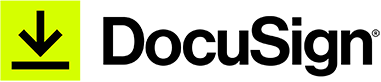
CUHR is providing all hiring departments access to DocuSign at no cost to your department to manage the process of collecting hiring documents from your new hires, rehires, and reappointments. This tool allows you to use centrally-managed hiring templates that contain documents typically required to process a hire.
The hiring templates currently available are:
- Student Officer of Research
- Student Officer of Instruction
- Casual Employee
- Officers of Admin, Libraries, and Support Staff
- Officers of Research
- Officers of Instruction
In addition to the hiring templates, each individual form is also available as an individual template in DocuSign for further envelope customization.
Access DocuSign
After being prompted to enter your Columbia email address ([email protected]), please authenticate through Single Sign-on.
Note: other versions of your email, e.g., @law.columbia.edu, or @cumc.columbia.edu will not work.
DocuSign Job Aids
These job aids walk through the basics of using hiring templates and customizing envelopes.
DocuSign FAQs
Find answers to commonly asked questions related to accessing your account, using templates and customizing envelopes.
DocuSign Video Library
DocuSign support page with links to self-guided video tutorials.